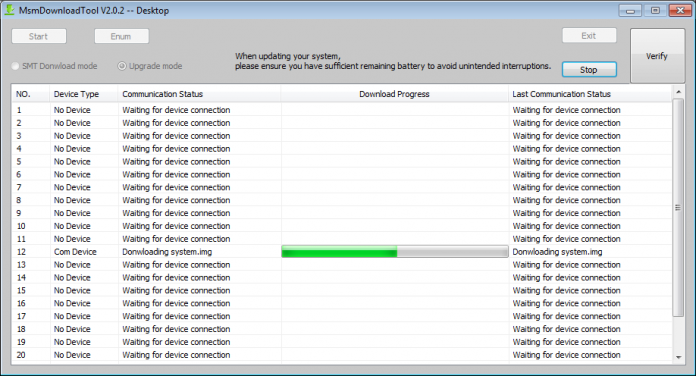1.MSM DOWNLOAD TOOL 3.0 DOWNLOAD
2.DRIVERS SEARCH IN WEBSITE
3.STOCK ROM / FIRMWARES SEARCH IN WEBSITE
4.DOWNLOAD TOOL VERSION 1728.30 DOWNLOAD
MSM Download Tools Flashing Guide:
Note-
1. Flashing The ROM by Flash tools will Erase all your Data. So create a backup of your personal data before Flashing, [if possible]2. Please Do carefully, We are not Responsible for any damage, bootloop, or dead SD card’s.
3. Ensure that your Device at-least 50% Charge During Flashing Process,to Stop the Accidentally Switch off.
4. Follow all steps correctly otherwise it cause bootloop.
5. Must backup NVRAM using this Guide before Doing anything.
Require tools and Files-
Flashing with MSM Download tools:
- First of all, Download the file required above and extract it on your computer.
- Now in the extracted folder, Run the file named MsmDownloadTool V3.0.exe as an administrator
- When you see the screen Load firmware, now turn off your phone
- Connect your phone to PC using USB Cable while pressing VOLUME UP button.
- Then Click Start to Being the Flashing. Wait until the installation completes.
- Once you see the “Download complete” message, you can unplug your phone from PC.